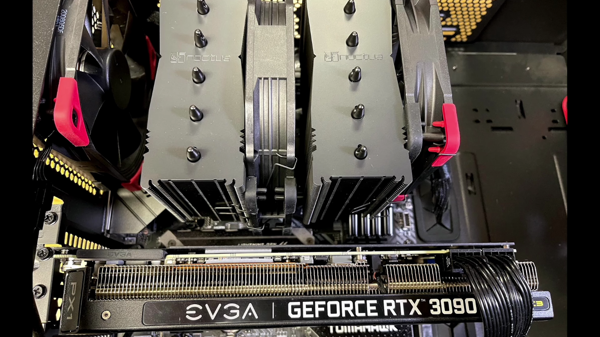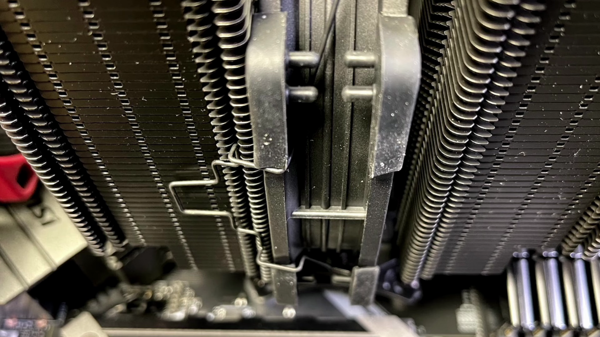Note: As an Amazon Associate we earn from qualifying purchases.
Trying out the Noctua NH-D15S chromax Black Dual-Tower Cooler (2024)
Introduction
I recently upgraded my cooling setup to the Noctua NH-D15S Chromax (black) - it’s a substantial piece of hardware with an all-black design and good build quality. In this article, I’ll share my experiences with the cooler, covering its design, installation and compatibility, performance and cooling efficiency, as well as value and warranty.
Specifications
| Property | Value | Property | Value |
|---|---|---|---|
| Product Dimensions | 5.31”L x 5.9”W x 6.29”H | Brand | Noctua |
| Power Connector Type | 4-Pin | Voltage | 12 Volts |
| Cooling Method | Air | Compatible Devices | Desktop |
| Noise Level | 24.6 dB | Material | Copper (base and heat-pipes), aluminium (cooling fins), soldered joints & nickel plating |
| Maximum Rotational Speed | 1500 RPM |
Photos
Click on photos to enlarge them:
Prices
Check prices of the Noctua NH-D15S chromax.Black Dual-Tower Cooler on:
Design and Aesthetic Appeal

When it comes to the Noctua NH-D15S chromax.Black, it’s not just a cooler; it’s like a statement piece for your rig. I’ve always appreciated a slick-looking setup, and the NH-D15S certainly ticks that box with its all-black design. It’s stealthy—for a large cooler—and meshes well with any color scheme you’ve got going on, especially when you’ve got RGB lighting to complement it. Here’s a breakdown of what stood out for me:
Stealthy all-black design that looks great in most setups.
Less intrusive RGB lighting thanks to the color scheme, especially if you want a more subdued look.
Aesthetic against functionality: it’s large, which could be a drawback in smaller builds.
Now, not everyone might appreciate the bulkiness, but if size isn’t a constraint, it’s a visual win in my book. On the flip side, the size can be a potential drawback for those with smaller cases or a preference for minimalist builds. This is a cooler that demands space, so it might not be everyone’s cup of tea visually or practically.
That said, this cooler isn’t just about looks. The offset design is pretty genius—it means you’re getting top-tier cooling performance without sacrificing RAM clearance or PCIe slot accessibility. It’s clear Noctua thought about functionality hand-in-hand with design, which I think is major kudos. The asymmetry might throw some people off, but I find it gives the cooler a unique profile that sets it apart from the typical rectangular blocks.
Sure, the NH-D15S isn’t exactly low-profile, and in some setups, it can seem a tad overbearing. But in a mid to full-sized tower, it looks right at home. For me, it’s a centerpiece that doesn’t just fade into the background - it stands out, and in a good way. It’s like the hood scoop of a muscle car – you know it means business and it looks good while doing it.
In terms of quality and construction, the chromax.Black edition feels like it’s built to last. The Nickel plating, copper heat-pipes, and aluminum fins are all top-notch, and it gives me confidence this cooler will see my CPU through plenty of gaming sessions and workloads.
In conclusion, Noctua has struck a rare balance between design and performance with the NH-D15S chromax.Black. It’s not a cooler you’ll want to hide away, and for anyone who values both aesthetics and cooling prowess, it’ll be hard to find a more suitable match.
Installation Process and Compatibility

When it comes to installation and compatibility, the Noctua NH-D15S chromax.Black strikes a fine balance. Here’s a quick rundown:
Compatible with a wide range of sockets, including Intel LGA1151, LGA1700, LGA1200, and AMD AM5 & AM4.
Asymmetrical design provides ample clearance for RAM and PCIe slots.
The SecuFirm2 mounting system is robust and reliable.
Height of 160mm means you’ll need to check your case’s clearance.
Thermal paste included, one less thing to worry about.
Now, let’s get down to brass tacks. The first thing that struck me was the all-black design. Not only does it look sleek in my setup, but it’s also a dream for those who love a tidy and color-coordinated build. Digging into the specifics, I appreciate the asymmetrical design that doesn’t hog the PCIe slot – a common gripe with bulkier coolers.
Installation was a breeze, and trust me, I’ve had my fair share of wrestling matches with hardware before. I popped it into an ATX case without so much looking as an online tutorial. The NH-D15S comes with its famed SecuFirm2 mounting kit, which is so simple, it’s almost foolproof. Noctua even throws in their top-tier NT-H1 thermal paste, eliminating one extra step (and expense) from the process.
Sure, it’s a little on the tall side at 160mm high, so it may not be best buds with every single chassis out there – especially those ultra-compact ITX ones. I had to double-check the clearances on my case, and I’d recommend anyone do the same to avoid that heart-sinking moment when you realize your new cooler is playing Tetris with your motherboard.
The included NF-A15 140mm fan is quiet as a whisper. I tweaked the fan curves a touch, and it’s been humming along nicely without turning my rig into a mini jet engine. Plus, the option to add an extra fan is a welcome one for those looking to push their system.
I won’t sugarcoat it – the price point might make some wallets wince. But, considering the build quality and performance, I’m convinced it’s worth the scratch. The only real niggle is that you might need a backplate which, depending on your motherboard, could be an extra step. And speaking from experience, if you’re reinstalling this into a build rather than starting from scratch, brace yourself for some extra gymnastics accessing the back of the motherboard.
All said and done, the Noctua NH-D15S chromax.Black is like that reliable friend who might not fit in the smallest of party spaces but never fails to cool the room down. If your case can house this bad boy, and your budget can stretch to it, it’s undoubtedly a premium choice for keeping those temps down and your build looking sharp.
Performance and Cooling Efficiency

When it comes to cooling efficiency, the Noctua NH-D15S chromax.Black certainly lives up to its reputation. Here are some key points that have stood out in my experience:
Thermal Performance: The NH-D15S does an excellent job of keeping temperatures in check, even when pushing my CPU with heavy workloads. Under load, temperatures are impressively stable, which is exactly what you want from a premium air cooler.
Acoustic Performance: The cooler really shines in how quietly it operates. Even with the fan ramped up, it’s more of a whisper than a roar, something I’m extremely appreciative of during long work sessions or gaming marathons.
Build Quality: The build quality is robust (it’s Noctua, after all), and the inclusion of the NF-A15 140mm fan with its SSO2 bearing design is a nice touch.
Now, not everything is perfect. Here are a couple of drawbacks:
Size: It’s definitely bulky. You’ll need a sizable case to accommodate the NH-D15S, and it’s worth measuring up carefully before you buy.
Weight: The cooler is also on the heavier side, which isn’t a problem once installed, but something to be mindful of during the installation process.
The versatility is impressive; it’s not every day you find a cooler that can keep a high-end CPU like the Intel Core i9 or the AMD Ryzen 7950X3D cool and quiet without resorting to liquid cooling. And if you’re into overclocking, rest assured, this cooler can handle the extra heat without turning your system into a jet engine.
In my case, the temperatures rarely spiked above the mid-70°C under load, which speaks volumes about the NH-D15S’s capabilities given the thermal demands of modern CPUs. Sure, there might be more robust cooling solutions out there, especially in the realm of custom water loops, but for an air cooler, this is top-notch performance.
One note, though: if you’re working with a smaller form-factor build, this might not be the way to go. There’s no getting around the fact that the NH-D15S is a sizable piece of kit, and while its offset design helps with memory and PCIe slot clearance, its height can be an issue in compact cases.
In summary, balancing the NH-D15S chromax.Black’s high points against its few limitations, I’m left with a largely positive impression. It delivers where it matters—thermal performance and low noise levels—and that’s what counts at the end of the day for my builds. If size and weight aren’t deal-breakers for you, this cooler is definitely a solid choice.
Value for Money and Warranty

As someone who values both performance and aesthetics, I want to make sure I’m getting the best bang for my buck, which means I’m always on the lookout for a product that not only delivers on its promises but also has a great warranty to back it up. The Noctua NH-D15S chromax.Black checks off many of these boxes, offering not just high-quality cooling but also a sleek design that complements any high-end build. Here’s my take on the value for money and warranty that this cooler offers:
Price Point: It’s true, the Noctua NH-D15S chromax.Black isn’t the cheapest option on the market. However, the old adage “you get what you pay for” rings true here. The level of quality, from the packaging to the components, is evident and reassures me that the investment is worth it, especially if your setup demands heavy lifting in terms of cooling.
Warranty: A 6-year manufacturer’s warranty immediately signals Noctua’s confidence in their product. In a world where tech can become obsolete surprisingly fast, a warranty of this length is a huge plus and adds to the value aspect in my eyes.
Here are a few points to consider for those thinking about picking it up:
Pros:
Excellent build quality and performance
Sleek all-black design that’s a real crowd-pleaser
Broad compatibility with most current CPU sockets
Quiet operation even under load
Long manufacturer’s warranty which is reassuring
Cons:
Higher price point may not fit everyone’s budget
Large size may not be suitable for smaller cases
For me, the pros definitely outweigh the cons. The concerns about space and price are realistic, but once you’ve ensured it fits in your case, the performance leap is undeniable. I found installing a breeze and the operation almost silent, two factors that are crucial for my builds.
Sure, there are cheaper coolers that do a decent job, but the NH-D15S chromax.Black is more than just a cooler. It’s a statement piece that can handle serious overclocking while remaining a silent workhorse, ensuring that your system not only looks great but stays cool under pressure.
In conclusion, if you’re looking for a premium cooling solution and can swing the price, the Noctua NH-D15S chromax.Black is a strong contender. With high-end components accompanied by a reassuring warranty, it stands out as an investment in both the longevity and aesthetics of your system. It’s not just about keeping temperatures down; it’s about doing it with style and peace of mind, knowing you’re covered for a good part of the decade.