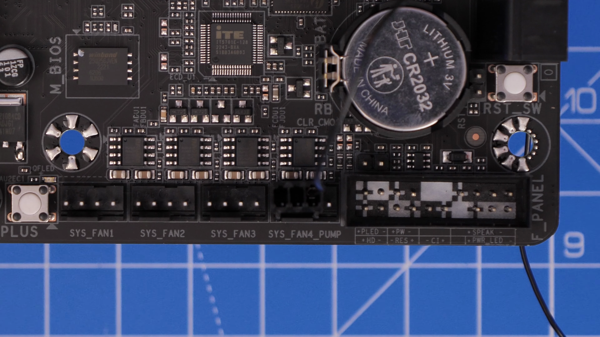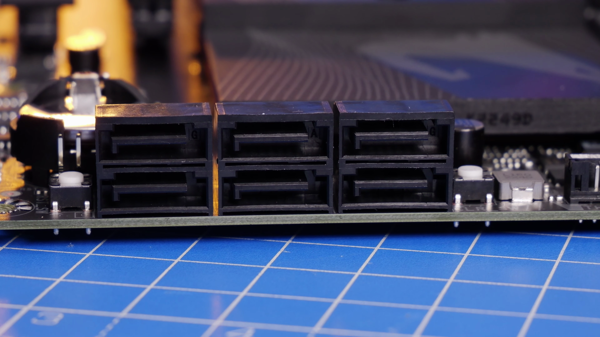Note: As an Amazon Associate we earn from qualifying purchases.
The GIGABYTE Z790 AORUS Elite AX ICE DDR5 ATX Motherboard: my impressions (2024)
Introduction
The GIGABYTE Z790 AORUS Elite AX ICE is a new motherboard with quite high-end specs. I have been testing it for some months now - below are my impressions of it.
Specifications
| Property | Value | Property | Value |
|---|---|---|---|
| Brand | GIGABYTE | CPU Socket | LGA 1700 |
| Compatible Devices | Personal Computer | RAM Memory Technology | DDR5 |
| Compatible Processors | INTEL | Chipset Type | Intel Z790 |
| Platform | No Operating System | Model Name | Z790 AORUS ELITE AX ICE |
| Memory Storage Capacity | 128 GB | Graphics Card Interface | PCI, PCI Express |
Photos
Click on photos to enlarge them:
Prices
Check prices of the GIGABYTE Z790 AORUS Elite AX Motherboard on:
Top-Notch Performance and Future-Proofing

The GIGABYTE Z790 AORUS Elite AX ICE motherboard has me pretty excited considering its top-of-the-line features catering to both the 12th and 13th Gen Intel processors. The support for Dual Channel DDR5 is a game-changer, as it future-proofs my build, allowing for high-speed memory support. A solid Twin 16+1+2 Phases Digital VRM Solution ensures stable power delivery, vital for performance and overclocking headroom.
However, every rose has its thorn - while the motherboard offers a plethora of advanced features, it does have a few shortcomings worth mentioning:
Compatible only with the latest, and often pricier, DDR5 memory
Sound quality issues that necessitate additional investment in a sound card for audiophiles
Despite these, the positive aspects simply dwarf these drawbacks. The 4 PCIe 4.0 x4 M.2 Connectors mean lightning-quick storage is within reach. I’m also impressed by the inclusion of the latest connectivity standards: 2.5GbE LAN and Wi-Fi 6E, ensuring rapid internet speeds, and while it sports extensive connectivity with PCIe 5.0 and USB-C 20Gb/s, these features make it a solid choice for users looking to maintain a cutting-edge system.
I appreciate the small details, like the ability to update the BIOS without CPU or GPU, which speaks volumes about the user-centric design. As for aesthetics, the motherboard has a sleek appearance, although it’s more of a silvery white than pure white - something to keep in mind for color-coordinated builds.
As for the memory overclocking, the advice to stick to two sticks of RAM for optimal XMP performance seems sound - a tip I picked up that should help others considering this board. It’s a strategy I plan to adopt, especially since I lean towards efficiency and stability over brute force in my builds.
Here’s a quick summary that outlines my thoughts on the motherboard’s performance features:
Future-Ready: Supports the newest Intel processors and DDR5 memory.
Power Design: Robust VRM setup for stable overclocking.
Storage Speed: Ample high-speed M.2 slots for SSDs.
Connectivity: Incorporates the next-gen Wi-Fi 6E and super-fast USB ports.
User-Friendly: BIOS updating is simplified, reducing build headaches.
While the GIGABYTE Z790 AORUS Elite AX ICE has some areas that could see improvement, its standout attributes set the stage for a powerful and future-proof workstation. The combination of speed, power, and connectivity makes it a strong contender in the sea of motherboards vying for attention in the rapidly advancing tech market.
Thermal Design and Component Longevity

In the quest for a top-performing motherboard that won’t break a sweat, the thermal design becomes a pivotal factor. The GIGABYTE Z790 AORUS Elite AX ICE does quite an impressive job when it comes to keeping things cool under pressure.
VRM Thermal Armor Advanced: A robust solution that helps to spread out heat efficiently.
M.2 Thermal Guard: This is a lifesaver for those ultra-fast SSDs that tend to get hot quickly.
Smart Fan 6: A fine tuning feature that lets you control fan speeds, creating an optimal balance between noise and cooling.
I’ve always prioritized longevity in my builds because I upgrade only every few years, and a good cooling solution is essential for that long-term reliability. The Twin 16+1+2 Phases Digital VRM Solution here promises to deliver smooth power to the CPU, and in conjunction with the robust thermal armor, it keeps temperatures under control. This kind of power design not only affords stability during demanding tasks but also raises the ceiling for overclocking potential.
In practice, I found the cooling to be exceptionally quiet and efficient, which is a huge deal because no one likes a jet engine under their desk. When I put the system under load, the temps stayed impressively low. That’s reassuring because it tells me that the components will face less wear and tear over time. The Smart Fan 6 feature is a nice touch, allowing granular control over fan speeds and cooling profiles.
However, I won’t gloss over the fact that the M.2 slots only have passive cooling. While the provided thermal guards are decent, heavy NVMe drives might benefit from additional airflow, especially in a closed case without direct cooling solutions.
Despite this, I am confident that this design is conducive to both performance and longevity. The only real downside I’ve encountered relates to the cooling of M.2 drives; it might not be a dealbreaker for most, but for those pushing their storage to the max, it could become a point of contention.
In sum, the GIGABYTE Z790 AORUS Elite AX positively impresses with its thermal design. While it’s not perfect, it’s well-thought-out enough to protect my investment over the next several years of usage, and that’s a big win in my book.
Aesthetic Considerations for PC Builds

When it comes to putting together the perfect PC build, aesthetics often play a crucial role for many enthusiasts, including myself. I’m particularly drawn to motherboards that not only pack a punch with their specs but also complement the visual theme of my setup. In this context, the GIGABYTE Z790 AORUS Elite AX ICE DDR5 ATX Motherboard caught my attention for its unique color scheme and design that is a breath of fresh air from the typical black and red gaming motherboard color palettes.
Here are some of the key aesthetic elements that stood out to me:
White and Silver Color Scheme: The motherboard features a tasteful blend of white and silver tones, making it a standout choice for those with white-themed PC cases or those who prefer a more minimalist look.
RGB Fusion 2.0: While the board itself isn’t overly flashy, GIGABYTE’s RGB Fusion 2.0 support allows for subtle customization with addressable LED and RGB LED strips, giving that personal touch without being overwhelming.
Thermal Design: Beyond looks, the thermal armor is designed in such a way that it not only serves its purpose of cooling but also adds to the overall sleek appearance of the motherboard.
However, while the aesthetics are a significant plus, there are some drawbacks worth mentioning. Firstly, the RGB lighting is quite limited in comparison to other motherboards on the market, with only a few lights under the chipset. This might be a downside for those who value flashy RGB in their build.
Additionally, the motherboard is not true white but rather a silver/white hue, which, depending on your case and component choices, might not be as uniform as you’d want. And despite the overall positive impression, the inclusion of fewer bells and whistles compared to its more extravagant counterparts can be a point of contention for some.
Overall, I believe GIGABYTE strikes a reasonable balance between form and function with the Z790 AORUS Elite AX ICE. It’s pleasing to those who appreciate a more subdued, elegant aesthetic but still want a motherboard that doesn’t compromise on performance and features. While it might not satisfy everyone’s RGB cravings or fit into every color-coordinated rig perfectly, it certainly holds its ground as a polished and competent choice for builders who are looking for that special “ice-cool” factor in their setups.
Sound Quality Shortcomings and Expansion Options

In wrapping up my thoughts on the GIGABYTE Z790 AORUS Elite AX ICE, the board’s strong suit is definitely its expansion options—you’d be hard-pressed to find a shortage of slots or connectors. Here’s a quick rundown of the positives:
4 PCIe 4.0 x4 M.2 Connectors: Superb for anyone looking to run a multi-SSD setup.
PCIe 5.0 readiness: It’s great to have, even if most of us are waiting on devices that will fully utilize it.
Numerous high-speed USB options: With front and rear USB-C offering 20Gb/s, I’m set for the foreseeable future.
However, I can’t shake off my disappointment with the onboard sound quality. It’s a let-down that a high-end motherboard, in this day and age, skimps on an essential feature like audio. For those of us who value immersive sound experiences or rely on clear audio for content creation, this is a blunder that can’t go unnoticed. Hence, I found myself investing in an additional sound card to rectify this, which certainly added to the overall cost and setup time.
I also noticed that while this motherboard is a powerhouse for memory, it does come with a caveat. If you’re looking to overclock your memory using XMP, you might want to limit yourself to 2 RAM sticks instead of filling all 4 DIMM slots. You might get better stability and performance this way, and hopefully, a future BIOS update might address this.
When it came down to versatility and future-proofing, GIGABYTE really impressed. The support for DDR5 RAM seals the deal for me; I popped in my 64GB at an overwhelming 6000MHz, and the system is humming along. Though I’ve dialed back the overclock for the sake of longevity, I’m confident this motherboard could handle even more.
To put it simpler: This motherboard checks nearly all the boxes for a high-end, future-proof build, but the sound quality is a clear miss. For gamers or audiophiles, this could be a deal-breaker unless you’re willing to invest in additional hardware. I’m personally thrilled with the expansion features and the performance headroom, but for someone expecting a complete, top-tier package out of the box, the audio aspect might leave a sour note.