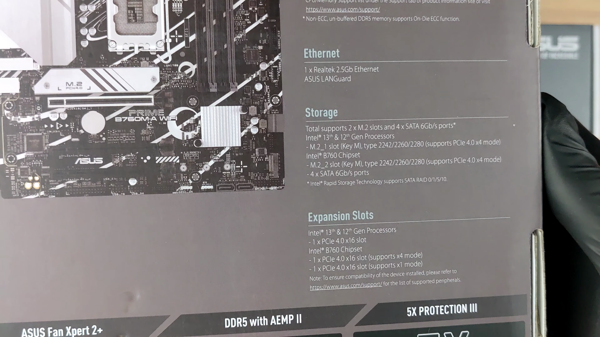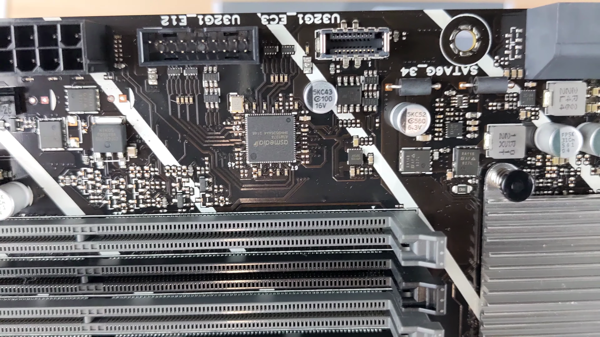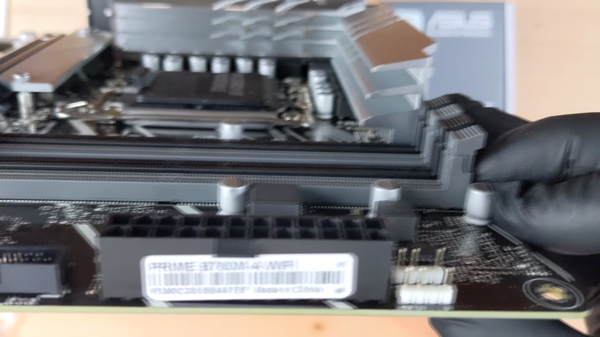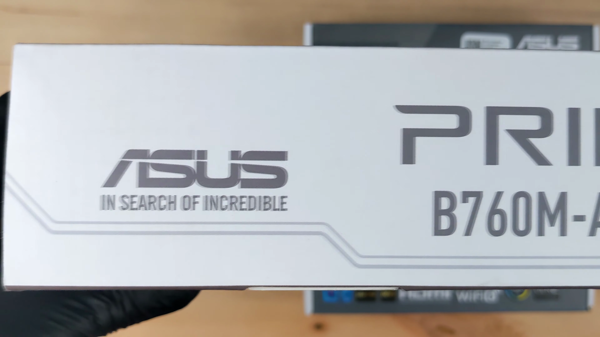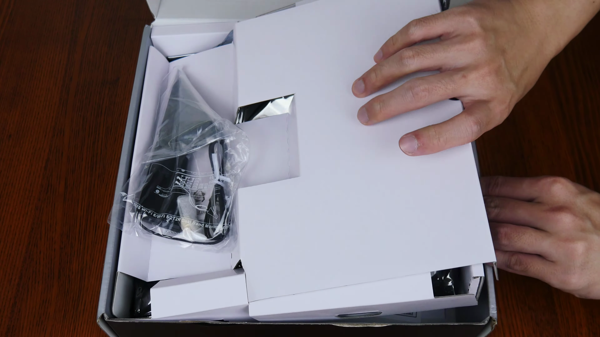Note: As an Amazon Associate we earn from qualifying purchases.
Review: the ASUS PRIME B760M-A mATX Motherboard (2024)
Introduction
Below I elaborate on my experience with the ASUS PRIME B760M-A motherboard. I’ve been testing it out to see how it performs with everyday productivity tasks and more demanding workloads.
Specifications
| Property | Value | Property | Value |
|---|---|---|---|
| Brand | ASUS | CPU Socket | LGA 1700 |
| Compatible Devices | Personal Computer | RAM Memory Technology | DDR5 |
| Compatible Processors | 12th Generation Intel Core | Chipset Type | Intel B760 |
| Memory Clock Speed | 4.6 GHz | Platform | Windows 11, Windows 10 |
| Model Name | PRIME B760M-A | Memory Storage Capacity | 64 GB |
Photos
Click on photos to enlarge them:
Prices
Check prices of the ASUS PRIME B760M-A mATX Motherboard on:
Robust Foundation for Productivity

Crafting a productive setup often involves finding the right balance between efficiency, reliability, and cost. In my hands-on experience with the ASUS PRIME B760M-A, I was genuinely invested in building a solid system that could handle demanding tasks without breaking the bank. Here’s a rundown of how this motherboard fits into the grand scheme of things:
Build Quality: Despite being a mid-range board, ASUS didn’t skimp on durability. The SafeSlot Core+ reinforces the PCIe slots against heavy GPUs—which is a thoughtful touch, though I’ve heard a few say they found these slots a bit too delicate for their liking.
Connectivity: The myriad of USB ports and dual M.2 slots really sweeten the deal for anyone seeking a future-proof PC. It’s also got that 2.5Gb Ethernet, a must-have for seamless data transfers.
Cooling Solutions: Keeping components cool is crucial and the board’s cooling features, like the Fan Xpert 2+, shows ASUS knows this.
Aesthetics: For an added flair, there’s the Aura Sync RGB Lighting—the perfect cherry on top for users who love a personalized touch.
Tackling productivity, I appreciated the robust power design. The board feels designed with intention, catering to both the current 12th Gen and future-proofing for the 13th Gen Intel Core processors. It’s reassuring, knowing that I won’t be looking for an upgrade anytime soon.
However, I’m not just looking at the specs sheet; I’ve put this motherboard through its paces. And as much as I laud the tech specs, I found that a BIOS update was imperative to unlocking the board’s full potential. A step that’s not too cumbersome, but certainly worth noting for those less seasoned in system setups.
Moreover, the absence of a GPU in my rig didn’t hold me back. The board’s focus on DDR5 support and intelligent tuning options meant that I could still optimize performance for my productivity needs.
Yes, there were worries about the PCIe slots’ durability posted online, and I can understand the frustration behind those concerns. For me, so far, so good; no issues there. But I do recommend caution when handling heavier GPUs; it’s always better to be safe than sorry.
My experience is slightly different from some of the feedback I’ve seen around forums when it comes to compatibility. I found that with the right complementary components, like the G.SKILL Ripjaws S5 DDR5 RAM, everything harmonized without hitches, emphasizing the importance of following manufacturer recommendations and compatibility lists.
Although it’s not swathed in high-end luxuries, the ASUS PRIME B760M-A strikes a commendable balance between cost-effectiveness and performance—suitable for users aiming for a workstation that won’t see the components sweating under a heavy load. It’s a reminder that a well-calibrated motherboard is the unsung hero of any robust productivity-centered build.
High-Speed Connectivity and Future-Proofing Elements

In my latest build with the ASUS PRIME B760M-A motherboard, I can’t help but be impressed by the high-speed connectivity features and the thought put into future-proofing elements. It’s almost as if ASUS peeked into the wish list of every enthusiast wanting to stay ahead of the curve. Here’s a quick rundown of the perks I’ve noticed:
PCIe 4.0 support: A solid step forward, ensuring faster data transfer speeds for high-performance graphics cards and NVMe drives.
Dual M.2 slots: Great for expanding storage without sacrificing speed, plus the heatsinks are a nice touch to keep temps down.
Realtek 2.5Gb Ethernet: A welcome upgrade from the standard gigabit, especially for heavy online usage or home servers.
Rear USB 3.2 Gen 2 ports: These make data transfers from external drives a breeze.
Front USB 3.2 Gen 1 Type-C: The convenience of Type-C upfront can’t be overstated - it’s future-ready and versatile.
Of course, no piece of tech is without its setbacks. I’ve noticed some discussions around the heft of certain GPUs possibly straining the PCIe slots, suggesting that a sturdier design might be beneficial to prevent potential damage. Moreover, the physical size of the board might be compact for some full-scale builds, but for me, it fits the bill perfectly.
Memory compatibility with these boards can be fickle. It’s crucial to ensure that your DDR5 RAM aligns well with the motherboard’s specifications to utilize its full potential. The board’s memory overclocking capability is a testament to its robust design, as I managed to clock my 6400MT/s RAM accurately without tampering with the custom timing.
However, one significant issue that some might face – and I did initially – is the necessity of a BIOS update to get the most out of the board. This isn’t uncommon, but for those less tech-savvy, the process can be daunting.
Lastly, the Aura Sync RGB Lighting is a neat cosmetic feature for those looking to customize their rig’s aesthetics, which, let’s be frank, is half the fun of building your own PC.
In terms of overall experience, though some teething issues are there, the features like robust connectivity and a forward-thinking approach make the ASUS PRIME B760M-A a solid choice. Perhaps, it could do with a few tweaks here and there, such as reinforced PCI slots, but these are tiny specks on an otherwise gleaming canvas. It’s certainly earned its place in my build, offering up a delectable combo of features that cater both to present needs and future expansions.
Optimized Cooling and Memory Features

When it comes to building a PC, cooling and memory management are two critical factors that can make or break your system’s performance. Personally, after tinkering with the ASUS PRIME B760M-A, I’ve got a few thoughts on how it handles these aspects.
First off, let’s talk about cooling:
VRM heatsinks: They’re pretty solid and do a decent job of dissipating heat. This is a big deal since VRMs can get toasty, especially under heavy loads.
M.2 heatsink: Great to see, as NVMe SSDs can throttle if they overheat. This little addition helps maintain peak SSD performance.
PCH heatsink: This keeps the chipset cool, which is crucial for system stability.
Hybrid fan headers and Fan Xpert 2+: These offer fine control over your cooling setup, letting you tune the system for quiet operation or maximum airflow.
Now, on the memory side, the ASUS OptiMem II tech is a game-changer. By enhancing signal integrity and minimizing the vias, your signal pathways are as direct as they can be, leading to better performance. I’ve managed to get my high-speed DDR5 RAM ticking along nicely without needing to manually tweak timings, which has been hassle-free. Plus, with ASUS Enhanced Memory Profile II, my rig automatically configures my memory for optimal speeds and stability, which is a nice touch for those who aren’t keen on fiddling with BIOS settings.
However, it’s not all rainbows. While the memory optimization is superb, I sometimes worry about the durability of the PCIe slots, particularly after coming across a user who experienced issues with a heavy GPU potentially damaging the motherboard. It’s something to keep an eye on, especially if you’re planning to install a hefty graphics card without additional support.
Despite this, for a productivity-focused setup where a discrete GPU isn’t the star of the show, these features hit the mark. Sometimes we forget that not every build is about gaming or overclocking; efficient heat management and memory performance can be just as crucial for a smooth, stable workstation.
With the ASUS PRIME B760M-A, it feels like these features have been designed with both enthusiasts and reliability in mind. Just remember to keep an eye on the PCIe slots if you’re planning on adding large components and consider additional bracing or support. Overall, from a cooling and memory standpoint, this motherboard delivers where it counts, keeping everything from your processor to your RAM running optimally without compromising on system stability.
Performance and Compatibility Observations

My journey with the ASUS PRIME B760M-A motherboard has been, on the whole, a positive one. I’ve seen its capabilities matched well with the 13th Gen Intel Core processors, and its feature set is tailored for users needing a mix of performance and productivity. Here are my main takeaways:
Performance: The motherboard handles my tasks effortlessly, whether it’s spreadsheet management or photo editing. It’s pretty stable, too, which is crucial for my productivity.
Compatibility: It’s designed to work with the latest Intel 12th and 13th Gen CPUs, which is perfect for my 13700k. Note that a BIOS update may be necessary to get the most out of your setup.
Memory support: DDR5 compatibility means future-proofing my system’s performance, and I’ve even managed to overclock my RAM without much hassle.
Connectivity: I have no complaints about the range of ports, with PCIe 4.0 and USB 3.2 Gen 2 providing plenty of high-speed options.
Here’s what’s stood out to me:
Ultrafast connectivity ensures that my workflow is never bottlenecked by data transfer speeds.
The comprehensive cooling system keeps things running smoothly even under load.
The board’s exclusive memory technology lets me tweak and tune for optimal performance.
ASUS’s Aura Sync RGB Lighting adds a bit of flair to my setup, which is always a nice touch, even for a productivity-focused build.
On the downside, there have been a couple of hiccups. Firstly, despite not needing a high-power GPU for my productivity tasks, I’m aware that the motherboard could potentially struggle with a heavy graphics card due to less durable PCIe slots - a fair point to consider for gaming enthusiasts or professionals in video editing or 3D design. Secondly, while ASUS’s documentation and online resources are generally helpful, I did encounter a moment of confusion during initial setup, with the motherboard’s power button flashing, indicating a CPU or memory issue. This turned out to be a minor hiccup, but it’s worth noting that these moments can be frustrating, especially for those less experienced in DIY PC builds.
To wrap things up, the ASUS PRIME B760M-A is a solid choice for productivity users who are also keen on having a system with the longevity and bandwidth to handle future demands. The robust feature set is definitely geared towards high-performance computing, albeit with a couple of potential drawbacks to keep in mind. Despite the occasional hiccup, for anyone who’s in the market for a reliable, feature-rich motherboard that won’t break the bank, it’s certainly worth considering.