Note: As an Amazon Associate we earn from qualifying purchases.
Trying out the MSI MAG Z790 Tomahawk WiFi ATX Motherboard (2024)
Introduction
I recently got my hands on the MSI MAG Z790 TOMAHAWK WIFI motherboard, which promises a lot in terms of cutting-edge performance and future-proofing capabilities. Below are my thoughts on it and whether it lives up to the good reviews it has gotten so far.
Specifications
| Property | Value | Property | Value |
|---|---|---|---|
| Brand | MSI | CPU Socket | LGA 1700 |
| Compatible Devices | Personal Computer | RAM Memory Technology | DDR5 |
| Compatible Processors | i9, i7, i5, i3 | Chipset Type | Intel Z790 |
| Memory Clock Speed | 7200 MHz | Platform | Windows 11 |
| Model Name | MAG Z790 TOMAHAWK WIFI | Memory Storage Capacity | 256 GB |
Prices
Check prices of the MSI MAG Z790 Tomahawk Motherboard on:
Performance and Compatibility
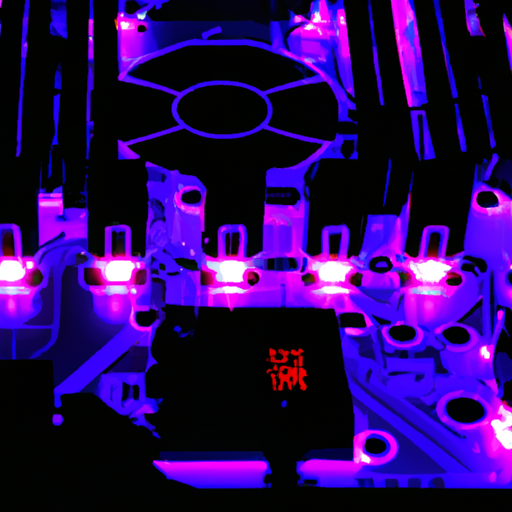
When assessing the MSI MAG Z790 TOMAHAWK WIFI motherboard’s performance and compatibility, it’s impossible not to be impressed by its technical prowess. Straight off the bat, the support for latest Intel 12th and 13th Gen Core processors on the LGA 1700 socket ensures that I can take advantage of cutting-edge CPU power in my builds. As someone keen on future-proofing my setup, this is a significant win.
Key performance highlights include:
DDR5 RAM compatibility which is essential for achieving high memory clock speeds, and in this case, up to an impressive 7200 MHz. It’s a great relief that this board is equipped to handle the fastest RAM sticks out there.
The 16 Duet Rail Power System is yet another boon, providing a stable and robust power delivery to the CPU, which comes in handy especially when you push the clocks during overclocking.
It’s also equipped with PCIe 5.0 for the primary GPU slot, an investment in speed and bandwidth that will see more utility as more PCIe 5.0 compatible devices enter the market.
Now, let’s talk storage and heat management, because MSI clearly put thought into this. With 4 M.2 slots all prepped with Shield Frozr, you have a fast, efficient, and cool running high-capacity setup for all SSDs. This magic combo means no thermal throttling, just seamless, quick data access.
But it’s not all peaches and cream. Some users have reported DOA (Dead on Arrival) issues, which is troubling. It’s one of those hit-or-miss scenarios that might make you think twice. While my own experience was smooth, these reports are definitely on my mind when recommending this board to others. Plus, if you run into issues, MSI’s tech support isn’t available on weekends - bad news for weekend warriors like myself who reserve that time for builds.
Another aspect that could be seen as a drawback or a benefit depending on who you ask, is the lack of RGB. On one hand, it’s a cleaner look but if you love a light show, you might feel left out.
All in all, the MIS MAG Z790 TOMAHAWK WIFI stands out in terms of performance and compatibility. It’s a motherboard that’s essentially built for the enthusiast in mind, though the reports of inconsistent quality could be a potential deal-breaker for the more cautious buyer. Personally, I’ve been more than satisfied with the power and potential this motherboard has unlocked in my setup.
Cooling and Overclocking Potential
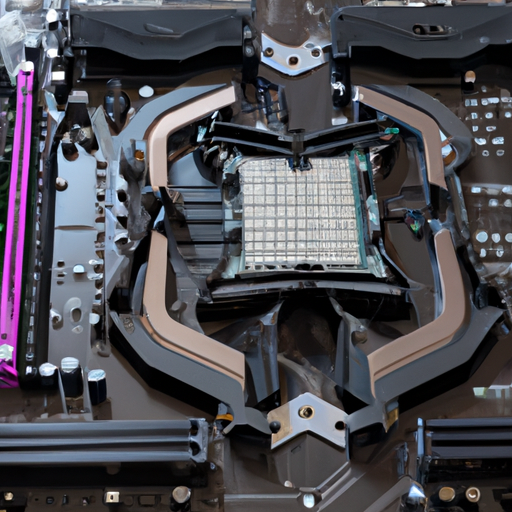
When it comes to building a PC that can handle intense workloads and gaming sessions, cooling and overclocking are crucial. The MSI MAG Z790 TOMAHAWK WIFI has a lot to offer. As someone who demands high performance and stability, these are the features that stood out to me:
16 Duet Rail Power System (90A, SPS) VRM: Promises stable power delivery for overclocking.
Extended Heatsink Design: Ensures more surface area for heat dissipation.
7W/mK MOSFET thermal pads: Higher thermal conductivity for better heat transfer.
M.2 Shield Frozr: Keeps NVMe SSDs cool to avoid throttling.
Dedicated Pump-Fan Header: Opts for better cooling solutions for liquid-cooled systems.
I’ve been able to push my CPU to higher clock speeds with confidence, knowing the VRM can handle the added power draw. And true enough, during my overclocking attempts, the temperatures remained within a safe range, which speaks volumes about the thermal design of this board.
I appreciate the DDR4 memory slots with Memory Boost technology— it’s pretty straightforward to overclock my RAM to achieve higher frequencies, which is a boon for enthusiasts like me who are looking to squeeze out every bit of performance.
However, it’s not without its shortfalls. There have been reports of DOA units, which is concerning. While I didn’t face this issue, it’s crucial to consider the possibility of having to deal with returns or replacements, which can be a hassle.
Moreover, it’s worth keeping an eye on the supported memory speeds when overclocking. Though the board boasts compatibility with high-speed RAM, there are limitations based on configuration, as noted by users achieving stability only at slightly lower speeds than the RAM’s maximum.
My personal experience aligns with those praising the board’s thermal management. The M.2 Shield Frozr is a game-changer. Before, I’ve had SSDs throttle under heavy loads, but not with this beast. That thermal shielding is no gimmick; it keeps the drives cool and quick, ensuring consistent performance.
In conclusion, if you’re in the market for a motherboard that balances performance and thermal efficiency, the MSI MAG Z790 TOMAHAWK WIFI checks a lot of boxes. Just be sure to have a backup plan in case you run into any issues out of the box; however, once it’s up and running, the cooling and overclocking potential is solid.
Connectivity and Expansion Options
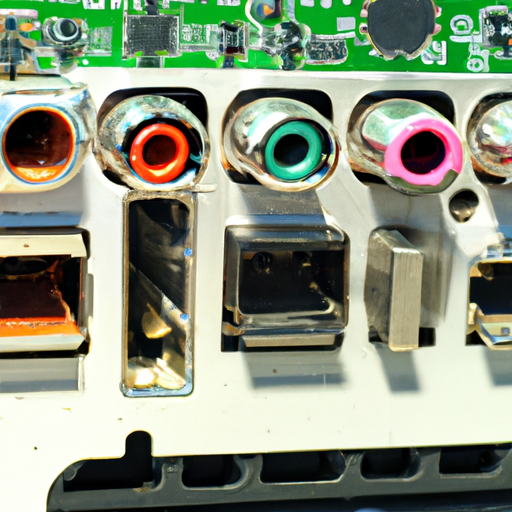
When it comes to a motherboard’s capabilities, one of my top considerations is always its connectivity and expansion options. The MSI MAG Z790 TOMAHAWK WIFI didn’t disappoint in this area at all. Here’s a quick rundown of what I found to be the highlights:
Wi-Fi 6E and Bluetooth 5.3 ensuring top-notch wireless connectivity
A 2.5Gbps LAN port promising high-speed network connections
A versatile array of USB ports including a USB 3.2 Gen 2x2 Type-C port
Dual PCIe 5.0 and 4.0 x16 slots for high-speed graphics or expansion cards
Four M.2 connectors for solid-state storage, perfect for a neat, cable-free build
One of the board’s standout features for me is definitely the quadruple M.2 connectors. Having the option to install multiple NVMe SSDs means not only ample storage space but also lightning-quick data transfer speeds — a godsend for hefty gaming loads or large file transfers. Plus, each of these slots comes equipped with MSI’s M.2 Shield Frozr to battle thermal throttling, a nifty addition often overlooked but critical for maintaining peak SSD performance.
As someone who values a clutter-free setup, the array of USB 3.2 ports offers plenty of options for peripherals without the need for extra hubs. The inclusion of USB-C is particularly handy for modern devices and quick charging capabilities. It feels like MSI has thought of nearly everything to ensure a seamless connection experience, all the way down to the HDMI 2.1 and 7.1 USB High Performance Audio with Audio Boost 5 for an immersive sound experience.
The on-board Wi-Fi 6E with its high bandwidth and low latency is perfect for gaming without cables. However, I did notice some occasional instability with Wi-Fi connections, which I attribute more to my home network than the board itself. I appreciate the backward compatibility with previous Wi-Fi standards as this makes it a good fit for a wide array of wireless environments.
It’s important to note, though, that while the board boasts impressive future-proofing with PCIe 5.0 slots, as of now, there aren’t a ton of peripherals that can fully utilize this standard. It’s more about being ready for what’s on the horizon, which is fantastic for someone looking to build a long-lasting system. Plus, the primary PCIe slot comes with Steel Armor, giving that much-needed reinforcement for weighty, high-end graphics cards.
The only drawback I encountered was the location of some headers, which made cable management a bit of a puzzle. But once everything was in place, it was out of mind thanks to how well everything else worked.
In summary, the MSI MAG Z790 TOMAHAWK WIFI has rich connectivity and top-tier expansion options that allow for a versatile and future-proof build. Its few drawbacks are overshadowed by its forward-thinking design, ensuring that my PC not only meets current demands but is also ready for technological advancements down the line.
Reliability and Customer Experiences

As an enthusiast who takes pride in building and maintaining high-performance PCs, the reliability and customer experience with components like motherboards are paramount. When it comes to the MSI MAG Z790 TOMAHAWK WIFI, I’ve had a rather nuanced experience.
Here’s the breakdown:
Pros:
Robust VRM designed for the latest Intel CPUs.
Wi-Fi 6E and Bluetooth 5.3 provide a good connectivity range.
The extensive storage options with 4x M.2 slots.
The board’s aesthetics are clean and fit well with different builds.
Cons:
Some users report receiving DOA (Dead on Arrival) boards.
Customer service accessibility is limited to weekdays.
Now, focusing more on the positives, MSI continues to impress me with their commitment to integrating cutting-edge technology for high CPU core count demands. The support for 12th and 13th Gen Intel Core processors is a significant plus, and my DDR5 memory is operating flawlessly at high frequencies.
However, it would be disingenuous to overlook the issues noted by other customers. The occurrences of DOA units cannot be ignored. Luckily, my experience is different. My board worked straight out of the box, but I empathize with those who’ve had to deal with this frustration. While this does raise concerns about quality control, it’s not necessarily indicative of the board’s general performance, which has otherwise been consistently solid for me.
It’s also important to note that while tech support is not available on weekends, which is inconvenient for weekend warriors like myself, the MSI support website has comprehensive guides and a supportive community that often provides helpful workarounds and solutions.
Finally, aesthetics might not impact performance, but they do matter to a lot of builders. The MSI MAG Z790 Tomahawk fits the bill for a sleek, modern look that’s understated enough to complement any build without being overly flashy. For me, a clean setup is just as satisfying as a high-performing one.
In conclusion, the MSI MAG Z790 TOMAHAWK WIFI is, for the most part, a reliable and robust motherboard suitable for high-performing enthusiast builds. While there are some concerns regarding out-of-box reliability, the variety of features and strong support for the latest tech make it a strong contender. As with any high-end component, I’d recommend potential buyers to weigh the pros and cons, research, and, if you decide to purchase, to test the board thoroughly upon receipt to ensure everything is working as it should.