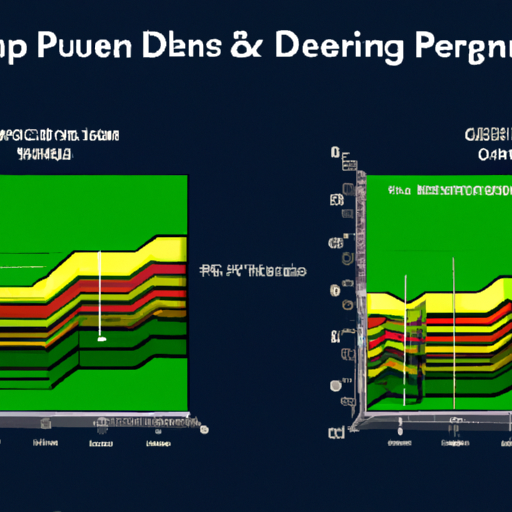Note: As an Amazon Associate we earn from qualifying purchases.
My experience using an external GPU (eGPU) for deep learning (2023)
Introduction
I’ve been tinkering with eGPUs for deep learning for a while. It’s an area with trade-offs between power, price, and portability. I’ve discovered that while eGPUs have their quirks, they can be a game-changer for certain use cases. Many assume they’re a niche product, but for AI enthusiasts like me, they offer a unique advantage. In this article, I’ll elaborate on the practicalities of eGPU use for deep learning, from performance to cost considerations.
Prices
Check prices of the NVDIA Deep Learning GPUs on:
Assessing eGPU Viability for Deep Learning

When diving into the world of deep learning, one critical question that often comes to mind is whether an eGPU (external GPU) is a viable option. Based on personal experience and extensive online discussions, I’ve found that eGPUs can indeed be a feasible solution for certain types of AI and ML workloads, particularly if you need GPU acceleration on a laptop that lacks a powerful discrete GPU.
One major advantage of using an eGPU is the flexibility it affords. With an eGPU setup, I’ve been able to upgrade or switch GPUs without having to overhaul the entire system—this is especially appealing when I consider the rapid rate at which GPU technology improves. Additionally, the ability to connect an eGPU to multiple devices means that I can have a single, powerful GPU acting as a workhorse for my desktop at home and my laptop when I’m on the go.
There’s also something to be said for the thermal management benefits that eGPUs offer. Laptops, even those with capable GPUs, tend to struggle with dissipating heat during intense computing tasks, like training deep learning models. An external GPU, often housed in its own enclosure with dedicated cooling, doesn’t have this problem, potentially leading to better sustained performance and a longer lifespan for the hardware involved. For those considering building their own high-performance setup, our reflections on building your own deep learning machine in 2023 can provide valuable insights into managing intensive computing tasks effectively.
Bandwidth constraints due to connection interfaces like Thunderbolt 3 or USB4 do present a notable concern. These limitations can affect data transfer speeds between the laptop and eGPU, which in turn can impact model training times. However, I’ve noticed that for many tasks I take on, the bottleneck created isn’t as severe as one might expect. The diminished bandwidth hasn’t been a deal-breaker for my project workflows, though I would advise anyone considering an eGPU to be mindful of how these bottlenecks might impact larger, more data-intensive models.
Of course, the cost is a significant factor. eGPU enclosures and high-end GPUs don’t come cheap, and the full setup can approach or exceed the price of a dedicated high-performance desktop. That said, the ability to incrementally invest—first in an enclosure, then a GPU, potentially upgrading piece by piece—can make the investment feel more manageable, especially for students or professionals who might not have large sums of disposable income.
There are also some practical matters to consider when navigating the world of eGPUs. For starters, not all laptops are created equal—features like Thunderbolt ports are a must for any serious eGPU setup, and not every laptop has them. And then there’s the fact that if you’re tied into the Apple ecosystem, you’ll face significant hurdles, including Apple Silicon’s incompatibility with eGPUs and lack of CUDA support, which is a linchpin of NVIDIA’s deep learning ecosystem.
To wrap it up, eGPUs for deep learning are a mixed bag. They are undeniably a boon for flexibility, upgradeability, and thermal performance. However, potential buyers should consider the cost, bandwidth limitations, and compatibility issues that come with such a setup. Like any tool, eGPUs have their time and place, and for the right user—such as a digital nomad or someone whose primary machine lacks GPU power—they can be a valuable addition to a computing arsenal.
eGPU Performance and Bandwidth Considerations
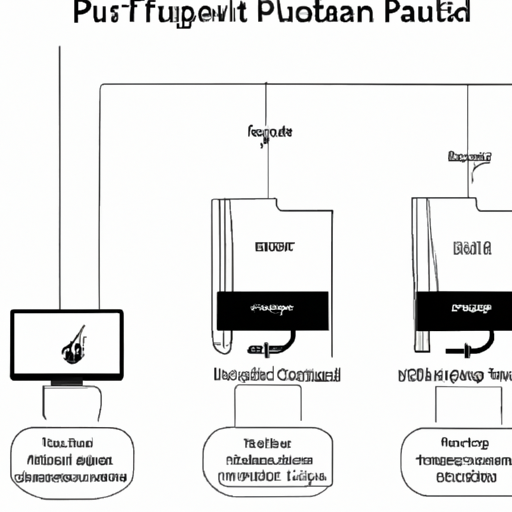
When diving into deep learning, the allure of eGPUs is undeniable. They promise the computational power of desktop GPUs combined with the portability of a laptop setup, which for a digital nomad like myself, seems like the best of both worlds. After considerable research and a fair amount of hands-on experimentation, it’s clear that while the benefits are significant, so too are the caveats.
Let’s talk about performance. The major concern with eGPUs is bandwidth limitations. A standard Thunderbolt 3 connection offers 4x PCIe lanes, equating to 32 Gbps, which doesn’t match the bandwidth of GPUs seated directly on a motherboard’s PCIe slot. This bottleneck can, and often does, affect the performance of deep learning tasks. Despite this, for many of my personal projects, the performance hit was not catastrophic. Training times were within an acceptable range, and the convenience of the setup often outweighed the slight delay.
However, for large-scale models or datasets, this bottleneck becomes much more noticeable. The transfer of data between the CPU and GPU can become the choke point, especially with models that require frequent back-and-forth data transfers. It’s not ideal, but with some strategy in batch size and pre-processing, this can be managed to an extent.
Then there’s the question of VRAM capacity. In my experience, the more the merrier. High VRAM is critical for deep learning, as it allows for larger batch sizes and more complex models without constantly swapping data to and from system memory. This is where eGPUs can shine, as you have the option to connect a high-end desktop GPU with ample VRAM to your setup.
Now, onto the bandwidth considerations. The effects of bandwidth on performance aren’t linear across different tasks. Simply put, some operations in deep learning are more sensitive to bandwidth than others. In general, I’ve found that while inference tasks might only see a minimal drop in performance, training more complex models is where you’re likely to feel the crunch.
Let’s not forget the compatibility issues. Pairing an eGPU with my AMD-based system was a breeze, but that’s not always the case. For those on macOS, the situation is more complicated since recent versions of the operating system don’t support Nvidia cards, and there’s a lack of driver support for the latest card models. This limitation often pushes users towards AMD alternatives, which, while improving, still lack the deep learning optimization and broad community support that Nvidia boasts with CUDA.
Speaking of community support, platforms like egpu.io have been lifesavers. They contain a treasure trove of setup guides, product reviews, and troubleshooting advice that can help navigate the rocky waters of eGPU configuration. Partnership with universities could potentially lead to more streamlined support, easing adoption for academic purposes.
In my journey, the flexibility of being able to carry a compact GPU enclosure and set up shop virtually anywhere with enough power to run complex neural nets outweighs the drawbacks. The eGPU is a testament to how far portable computing power has come. To understand the full potential of this setup, you might appreciate Building your own deep learning machine in 2023: some reflections. There is, of course, room for improvement – reducing the performance gap with better transfer protocols or more efficient data handling within deep learning algorithms themselves.
As it stands, eGPUs are not just a stopgap solution but a genuinely practical option for a specific user demographic. They provide an intermediate step between fixed desktop rigs and cloud computing, granting the benefits of significant GPU power without being tethered to a desk or reliant on internet bandwidth for cloud access. And as technology evolves, who knows? The performance and bandwidth landscape as we know it could shift, making eGPUs an even more compelling choice for machine learning enthusiasts.
Cost-Effective Strategies and Cloud Alternatives
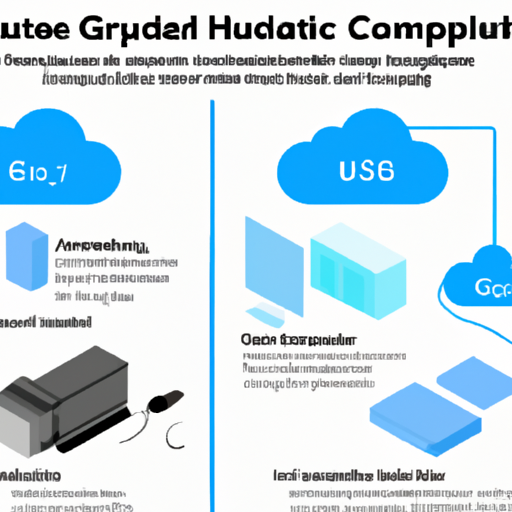
When stepping into the realm of deep learning on a budget, the allure of eGPUs is strong, especially given the daunting prices of top-tier GPUs. As someone navigating this space, I’ve come to appreciate the balance between cost and performance that external GPUs can offer, but the path isn’t without its pitfalls.
Cost-effectiveness is paramount. The first thing I realized is that the sticker shock of higher-end GPUs can often be mitigated by looking into the second-hand market. Yes, a used RTX 3090 could save you hundreds, if not thousands of dollars, and for a student or hobbyist getting their feet wet in AI, the price to performance ratio can’t be beaten. But remember, eGPU enclosures add to the cost, and if you’re future-proofing, those costs could stack with upgrades.
Then there’s the cloud alternative—a route that’s saved my skin more than once. Platforms like Google Colab or Kaggle offer free tiers that can handle a surprising amount of work. For heavier lifting, cloud services from providers like AWS or Azure come with student discounts, often giving you a decent runway to experiment before costs kick in. The kicker? No hardware compatibility issues to wrestle with.
However, don’t underestimate the utility of a powerful desktop at your university’s computing lab. I’ve found that having direct access to a HPC cluster or university resources can take you a long way, sometimes negating the need for personal hardware altogether.
But there are tradeoffs. Latency and data privacy are two significant concerns when it comes to cloud solutions. There’s a noticeable delay that can be frustrating when you’re iterating quickly on models, and if you’re working with sensitive data, the cloud might not be the best option.
Back to external GPUs—bandwidth limitations through connections like Thunderbolt 3 can be a bottleneck, potentially negating the benefits of a more powerful card. It’s about finding a sweet spot between the GPU’s capabilities and the bandwidth available through your connection of choice.
In light of these considerations, my personal strategy has been a mix-and-match approach. I use an affordable eGPU set up for prototyping and small scale models. For anything larger, I switch to cloud resources or university-provided HPCs. This hybrid approach gives me flexibility and keeps costs manageable.
To others walking this path, I’d say: your strategy should hinge on the kind of work you’re doing. Are you running massive NLP models? Then maybe prioritize VRAM and consider a second-hand high-end card. Is your focus on smaller, more frequent experiments? Then convenience and fast iteration might dictate a cloud-first approach with an eGPU as a backup for offline work.
Finally, keep a lookout for community forums and university announcements—they are treasure troves of practical advice and resources. The eGPU.io community, for instance, can save you countless hours of troubleshooting.
In conclusion, combining the use of eGPUs with strategic use of cloud platforms strikes a balance between local control, cost, and computational power. While eGPUs offer significant power gains for deep learning, existing cloud services lay out a robust and often more economical playground for both learning and large-scale computations.