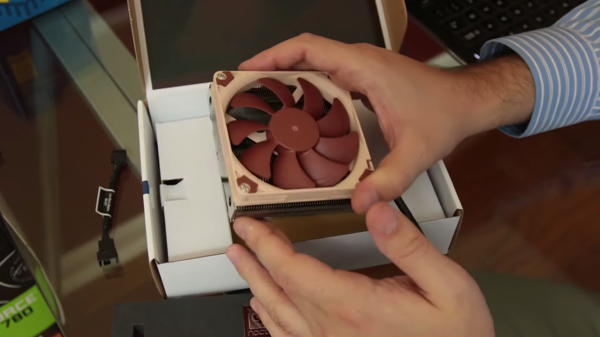Note: As an Amazon Associate we earn from qualifying purchases.
Testing out the Noctua NH-L9i Low-Profile CPU Cooler Brown (2024)
Introduction
I’ve been working on cooling a Small Form Factor (SFF) PC, where every component must be chosen with precision. The Noctua NH-L9i cooler has gotten great reviews for managing temperature in cramped quarters. Its low-profile design fit neatly inside my build without sacrificing performance - more on this below.
Specifications
| Property | Value | Property | Value |
|---|---|---|---|
| Product Dimensions | 3.74”L x 1.46”W x 3.74”H | Brand | Noctua |
| Power Connector Type | 4-Pin | Voltage | 12 Volts |
| Cooling Method | Air | Compatible Devices | Intel LGA1150, LGA1151, LGA1155, LGA1156, LGA1200, AMD AM4 with NM-AM4-L9aL9i 92x92x14mm, 92x9… |
| Noise Level | 23.6 dB | Material | Copper (base and heat-pipes), aluminium (cooling fins), soldered joints & nickel plating |
| Maximum Rotational Speed | 2500 RPM |
Photos
Click on photos to enlarge them:
Prices
Check prices of the Noctua NH-L9i Low-Profile CPU Cooler Brown on:
Installation and Compatibility Challenges

When it comes to fitting a cooler in a small form factor (SFF) build, the Noctua NH-L9i seems like a godsend. It’s no secret that managing heat in a tight space can be challenging, and the right cooler makes all the difference. Here are the key takepoints from my personal experience with installation and compatibility:
Size Matters: The 95x95mm footprint of the NH-L9i is a major win. It sits without encroaching on the RAM or PCIe slots, a common problem in SFF builds.
Height Clearance: The slim 37mm height is another significant advantage, making it ideal for my low-profile HTPC build.
Easy Installation: The SecuFirm2 mounting system is pretty straightforward if you’ve installed a cooler before. However, having to flip the board to screw in from behind can be a bit tricky if you’re not used to it.
However, it’s not without its challenges. Here’s what I ran into:
Limited Clearance: While it doesn’t overhang the RAM or PCIe, the clearance is very tight. You have to be meticulous with cable management around the cooler.
Restricted Airflow: Because of its low-profile design, the cooler doesn’t exhaust hot air outside. This means managing airflow within the case is crucial—something to remember when planning out your build.
Despite these drawbacks, the NH-L9i works like a champ in most scenarios.
I had some concerns about how well it would handle my i7, but to my surprise, it kept temperatures well under control in my rig that’s mostly used for media and light gaming, even when running for hours on end. However, for those looking to push their CPUs with overclocking or sustained heavy loads, the NH-L9i might hit its limits.
One workaround I’ve seen floated in forums is creating a duct that leads cooler air directly from outside the case to the cooler. While I haven’t tried this myself, it’s an interesting solution that could help offset the heat accumulation you might see in a cramped SFF case.
In the end, the Noctua NH-L9i is a solid choice for those of us dealing with SFF builds or slimmer cases. Its low noise level and quality build are exactly what I’d expect from Noctua. You’re getting what you pay for, and that’s a quiet, reliable cooler that doesn’t require you to compromise on your slimline aesthetic.
Cooling Efficiency and Performance Metrics

When it comes to cooling a CPU in a small form factor (SFF) build, the Noctua NH-L9i has been a solid choice in my experience. Here’s a quick breakdown of its performance aspects:
Pros:
Excellent low-profile design, perfect for SFF cases
Superb build quality that you expect from Noctua
Quiet operation, even at higher loads
Good thermal performance for CPUs within its TDP range
Ease of installation is a plus
Cons:
Higher price point compared to some other low-profile coolers
May struggle with higher TDP CPUs under intense stress
Limited headroom for overclocking
The Noctua NH-L9i is a champion at what it’s designed to do, which is cooling CPUs in constrained spaces without creating a racket. The NF-A9x14 fan is a marvel of engineering, maintaining low noise levels even when I push my rig. It’s whisper-quiet at idle and remains unobtrusive under load – exactly what you want when you’re working or gaming.
I’ve found the size and design to practically guarantee compatibility in most ITX setups. This cooler just nestles comfortably without overshadowing RAM slots or PCIe cards – a real design win. Even though the compact form factor has its limitations, the cooler handles moderate heat loads with aplomb. My i7-4790 hardly breaks a sweat during everyday use; the temps stay comfortably below the 30°C mark.
Of course, there’s a tradeoff for every benefit. The Noctua NH-L9i isn’t the cheapest option out there. You’re paying for quality and acoustics, which, to me, is often worth the premium. However, if you’re toying with a CPU that errs on the side of a higher TDP, especially if you’re considering heavy tasks or overclocking, then this cooler might be stretching its legs.
Despite its limitations, the NH-L9i is undeniably reliable. Even after months of use, I’ve yet to encounter any significant issues. The inclusion of NT-H1 thermal paste is a nice touch, removing the need to buy separate high-quality paste.
In terms of raw performance metrics, the cooler doesn’t disappoint within its operating range. Sure, it’s not designed for extreme cooling, but it’s not meant to be. For instance, in an HTPC setup or a light gaming build, it keeps the thermals in check and does so without becoming an audible presence in the room.
So, if you’re building within tight confines and need something that can handle a moderate CPU without turning your space into a mini-turbine hall, the Noctua NH-L9i is a smart pick. It balances acoustics, size, and cooling performance in a way that few other coolers can match in the SFF category. Just be mindful of your CPU’s heat output and your expectations regarding overclocking.
Design and Build Quality for SFF PCs

When it comes to designing and building a Small Form Factor (SFF) PC, every millimeter counts – that’s a fact I’ve come to grasp through my own experience. The Noctua NH-L9i cooler offers a solution tailored to these compact environments, and although there are definite highs and lows to its implementation, it predominantly shines in this niche.
Low Profile: Standing at just 37mm, this cooler easily sidesteps issues with case clearance, a godsend for the tight confines of SFF builds.
Footprint: The cooler’s 95x95mm dimensions play well with RAM and PCIe components, averting potential compatibility headaches.
Noise: The optimised NF-A9x14 fan is remarkably quiet. With PWM support and a Low-Noise Adaptor, it can adjust its speed for an even quieter operation.
However, the limited height that makes it such a perfect fit for SFF PCs can also be its Achilles’ heel. The reduced vertical space for airflow can lead to less than ideal heat dissipation, especially for high-power CPUs. This means you’ve got to balance your needs for a compact cooler with the performance requirements of your components.
From the moment I unboxed the Noctua NH-L9i, its build quality was apparent. You can feel the attention to detail that’s gone into its construction—the copper and aluminium materials exude durability, the heat pipes and nickel plating scream efficiency. It’s clear Noctua didn’t cut corners here.
But there are drawbacks; the cost is higher than other low-profile options, though arguably justified given the premium build. Installing the cooler can be fiddly, as you have to secure it by flipping the motherboard – this process took me several attempts and could easily get frustrating.
It’s also worth noting, for the eco-conscious, that the packaging is plush, possibly more than necessary, which might ruffle some feathers when considering environmental impact.
In summary, the Noctua NH-L9i isn’t just a cooler to me; it’s a commitment to a certain build philosophy where space is premium but so is quality. It’s the result of a company that has listened to the enthusiast community wanting top-notch cooling for SFF builds. Despite the price and fiddly mounting, it’s hard to argue against the reliability and performance that this cooler brings to the table. I’d say, if you’re wedging a build into a space scarcely larger than a shoebox and not planning on redlining your CPU, the NH-L9i is a solid bet.
Long-Term Reliability and Maintenance

In my time working with the Noctua NH-L9i, its long-term reliability has been a standout feature, similar to what I’ve observed while trying out the Noctua NH-D15S chromax Black Dual-Tower Cooler. Alongside the considerations one must have for regular maintenance, being in use within small form factor (SFF) builds, the cooler doesn’t leave much room for error or inefficiency.
Here’s a quick rundown of my experiences:
Reliability: The cooler has been consistently operational without hiccups, responding well to various workloads. Temperatures: Idle and load temperatures have remained stable over the long run, indicating good lasting thermal performance. Noise: Even after months of use, the fan remains whisper-quiet. Maintenance: Dust buildup can be an issue given the compactness, so regular cleaning is a must.
One of the positives is the ease of installation which has held up perfectly over time. The cooler sits snugly, and there haven’t been any shifts or loosening. Additionally, the low noise level it maintains is commendable; I haven’t noticed any increase in volume which could signal wear on the fan’s bearings, an issue common in lesser-quality coolers.
On the more negative side, due to the ultra-compact design, dust accumulation is a potential problem. The fins are close together, which means that without regular dusting, there’s a risk of overheating due to impeded airflow. It’s worth noting that the maintenance process might need a bit of finesse due to the tight spaces - not something a bulkier cooler would wrestle with.
Another potential issue could be the replacement or upgrade of the fan; considering the specific size, finding compatible parts might take some research. However, given Noctua’s build quality, the immediate need for replacement is generally low.
A crucial point to mention is the inclusion of high-quality thermal paste - the NT-H1. Its performance hasn’t degraded over the months, and its inclusion with the cooler mitigates the extra cost and hassle of purchasing a separate high-end paste.
So, circling back to the question of long-term reliability and maintenance, the Noctua NH-L9i proves to be a trusted workhorse in the realm of SFF coolers. It gets the job done quietly and efficiently, just as it promises out of the box. The few drawbacks are manageable and a small trade-off for its advantages. Overall, it’s a component that you’ll install and can then rely on, provided you keep up with the minimal maintenance it requires.